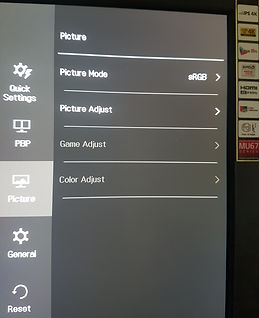How to get NETFLIX ULTRA HD 4k to work on a Windows 10 PC
Before any of this can be tested you will need a NETFLIX Ultra HD subscription:
This can be viewed via your account settings.
So what software and hardware do you need to get Netflix to work in UHD (4K) on a PC?
Software:
Microsoft: Windows 10 update 1803 or later.
This is the first Windows 10 update that supports DRM3.0
You can find your OS Version using the WINVER command from the search box


AMD: You will need RADEON Adrenalin drivers which support DRM3.0 if you have an AMD based GPU
Microsoft’s PlayReady 3.0 DRM (digital rights management)

AMD's latest Adrenalin Edition drivers, now support Microsoft PlayReady 3.0, so if you have an AMD graphics card which can cope with DRM3.0, you should now be able to watch Netflix in 4K.

What hardware do you need?
A GPU that supports PlayReady 3.0, (I have an Radeon RX 480 )
GPUs that support PlayReady 3.0
AMD Radeon RX 400 or higher
Intel UHD 600 series iGPUs (Intel Kaby Lake)
NVIDIA GeForce 1000 series cards GTX 1080 Ti, GTX 1080, GTX 1070 and GTX 1060.
All of these cards support the 10-bit video decoding required for HDR (HEVC).
A 4K Monitor (or TV) which supports HDCP 2.2
I have an LG 27MU67 4K Monitor.This works fine using HDMI.
I have investigated further and my monitor spec for Display Port is 1.2 which does not conform to HDCP2.2 so this will not work using Display Port.
The Ultra HD logo is missing when using Display Port 1.2

For this to work I have to setup Windows 10 to use HDMI.

My monitor needs to be setup with HDMI ULTRA HD Deep Color set to on and the HDMI Interface selected.
So we start off by launching Edge and running NETFLIX from the browser.
If you search for 4K titles you will know if you are able to view 4K content as you will see the ULTRA HD 4K logo


When you start watching the content you can see the Netflix stats using
You will need a fast broadband connection for ULTRA HD 4K to work properly.